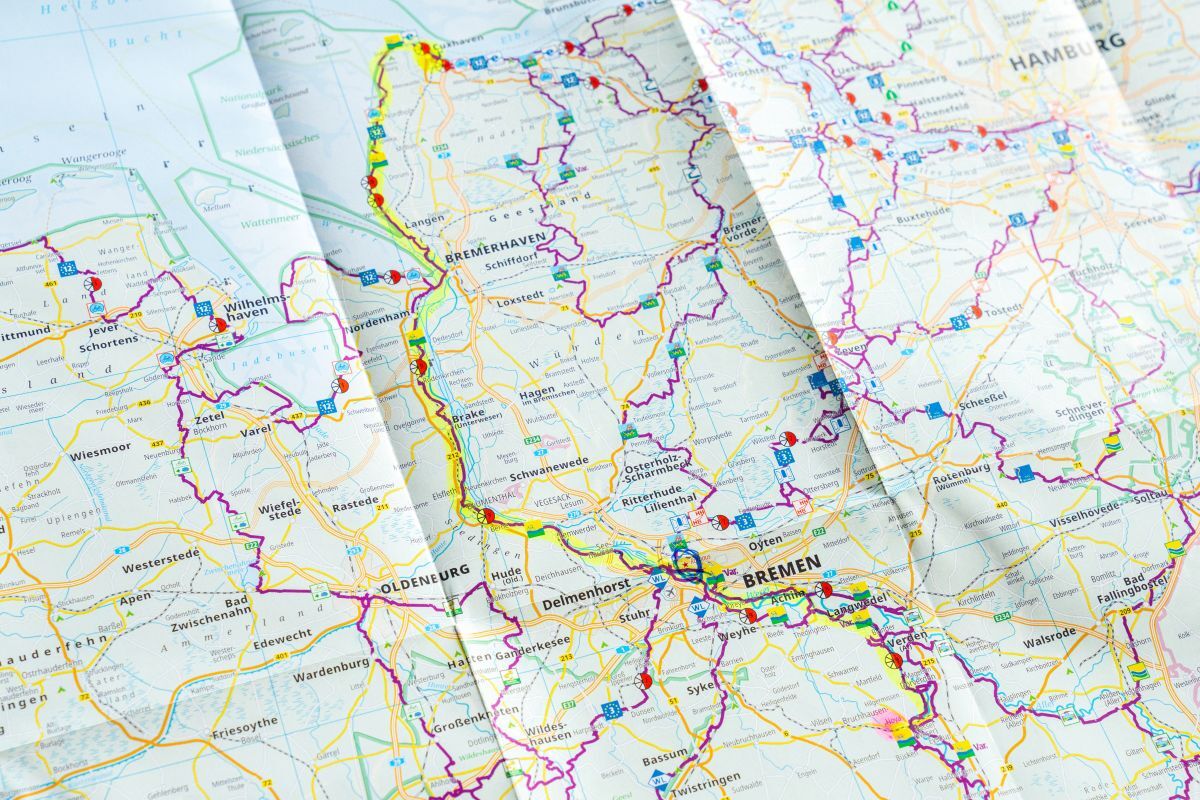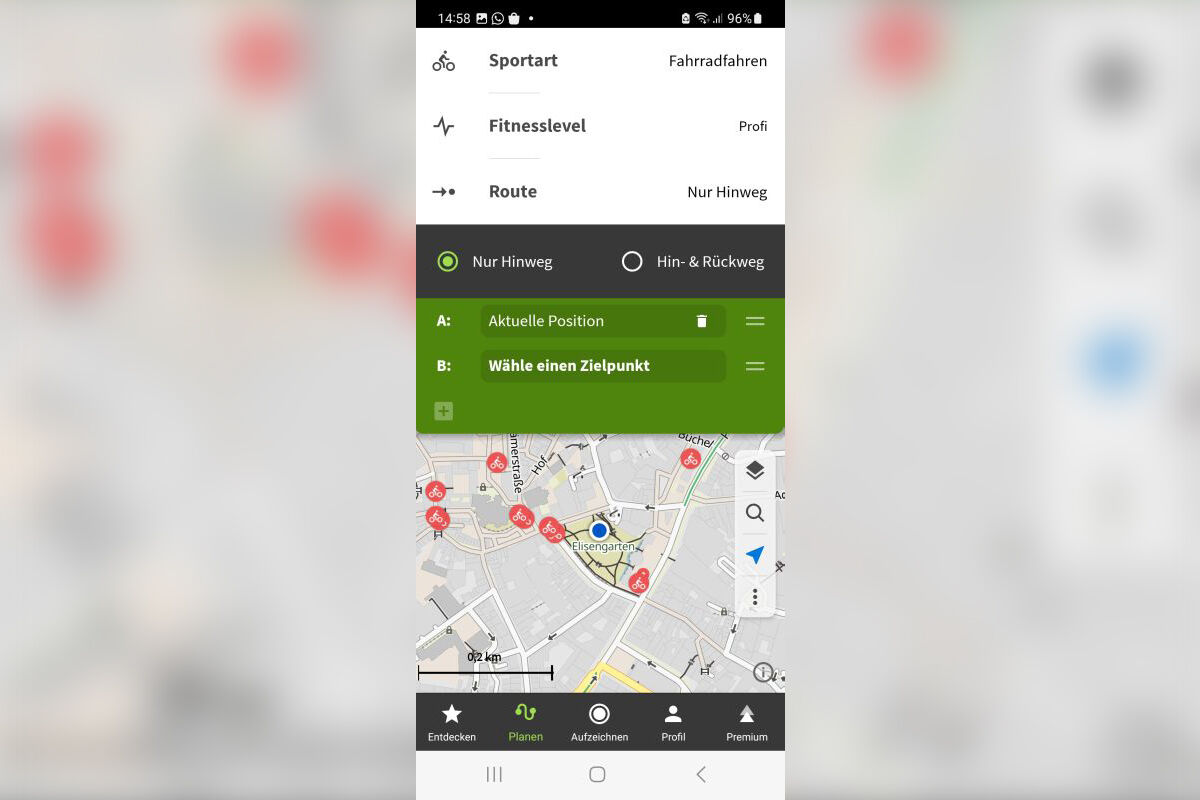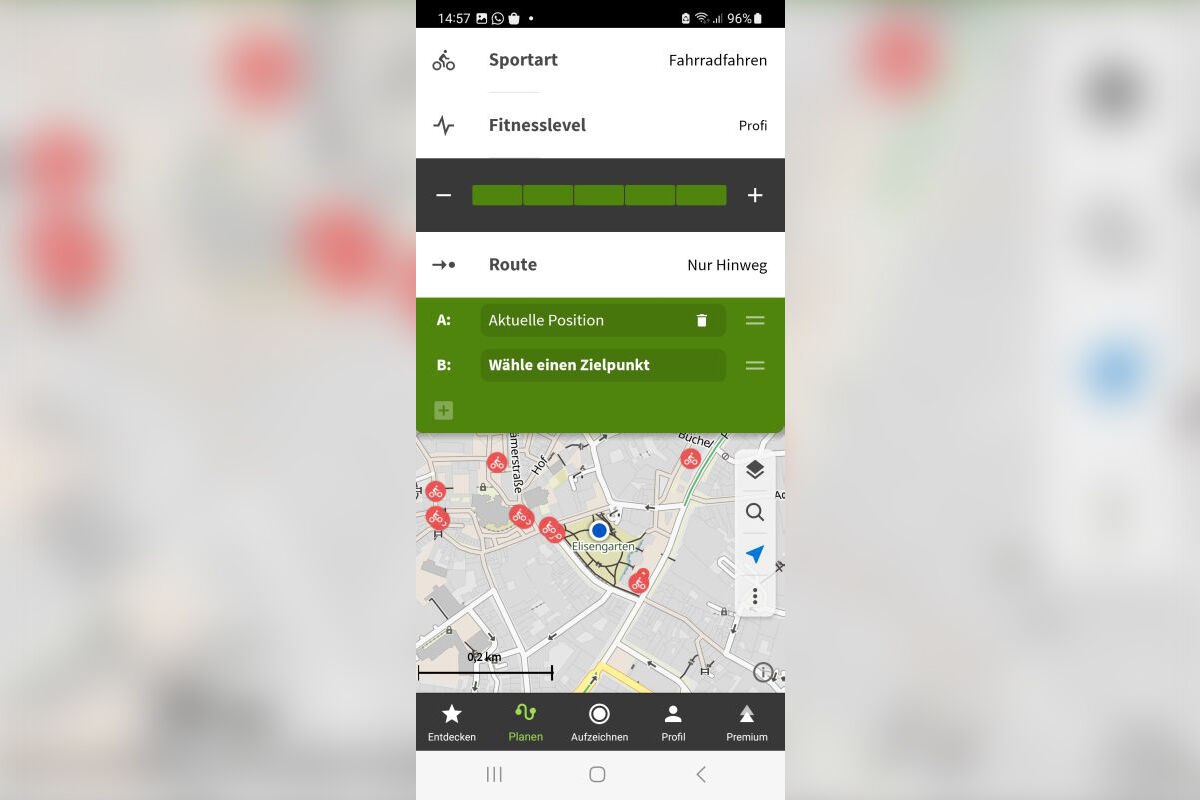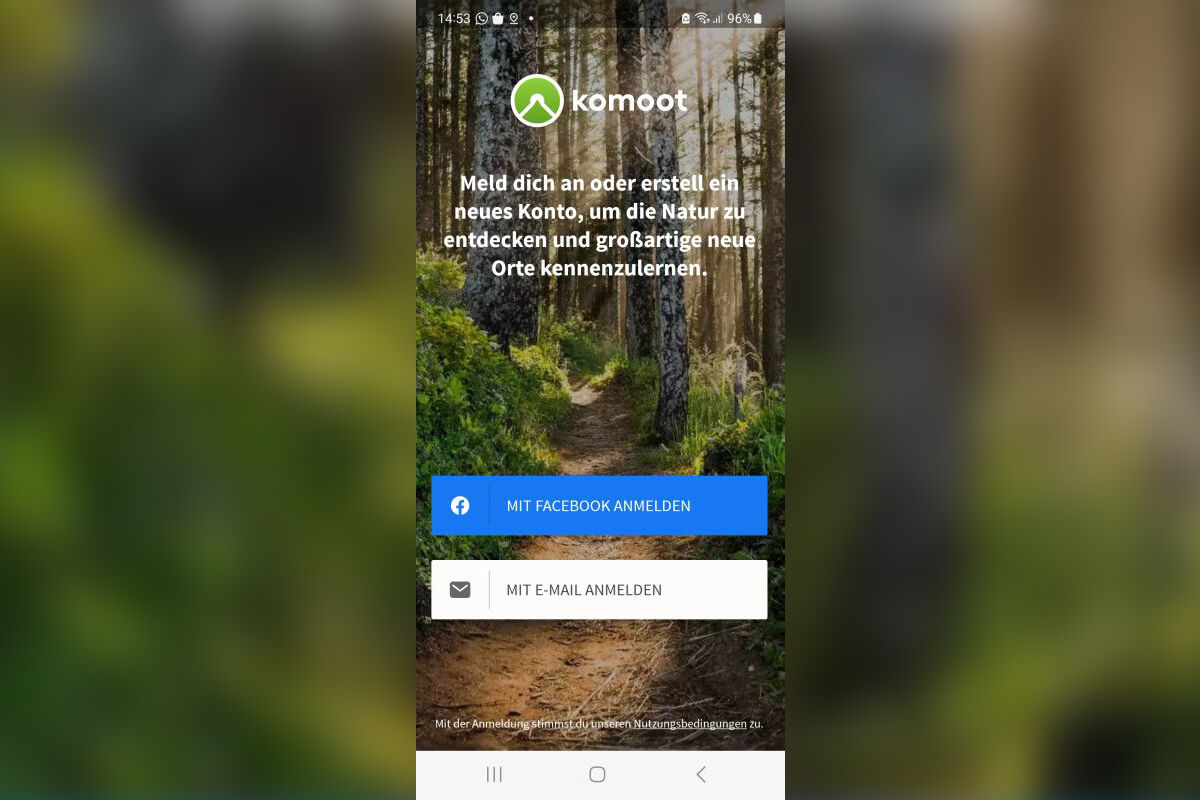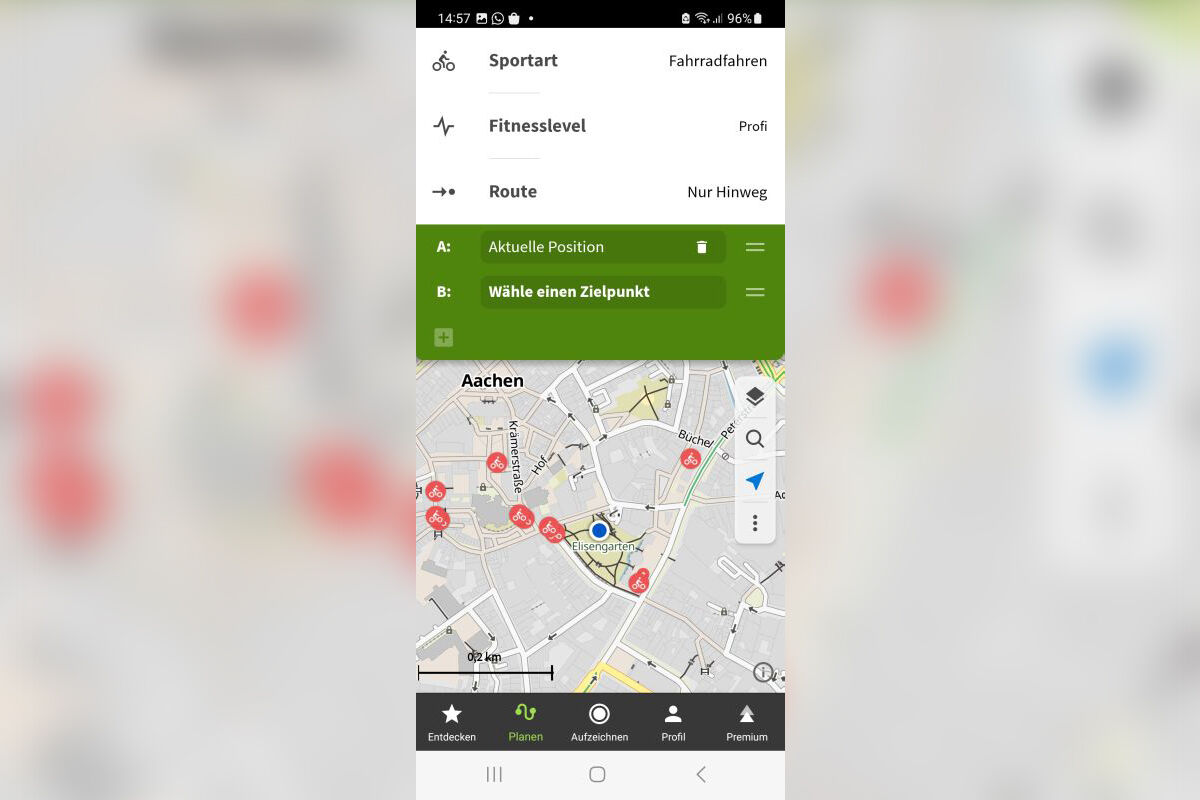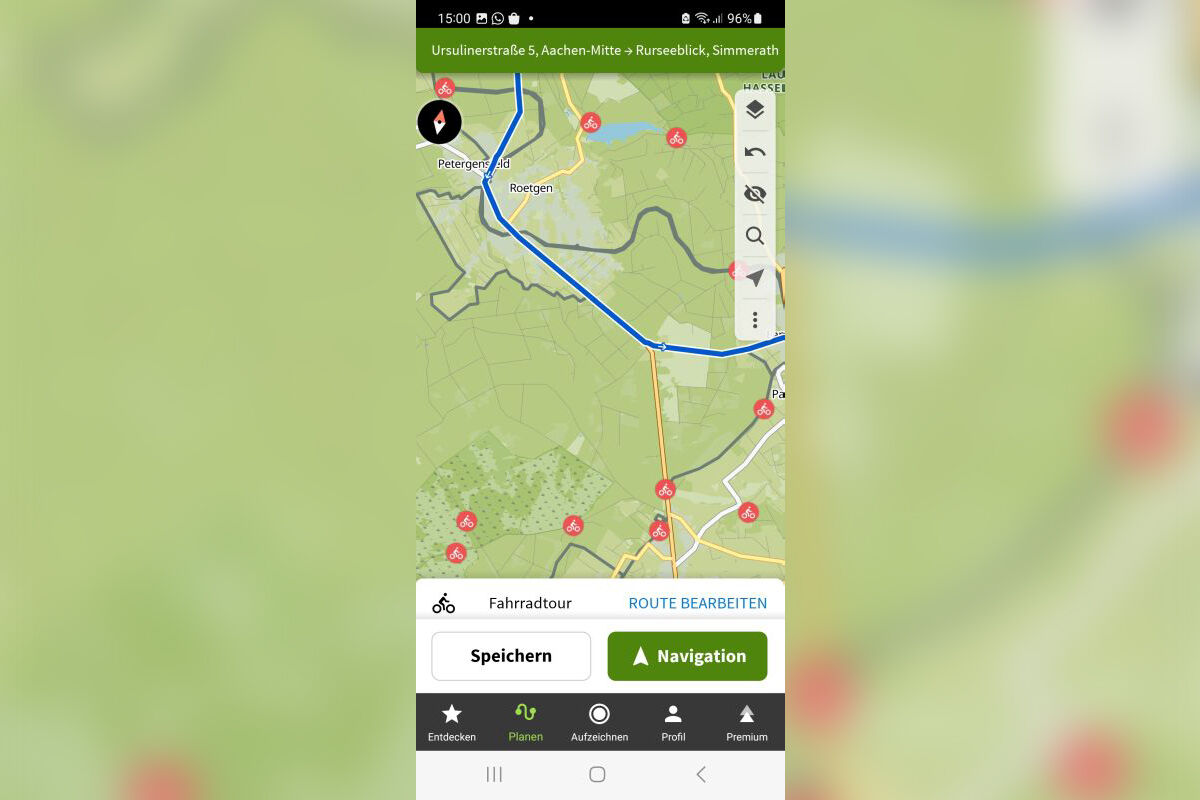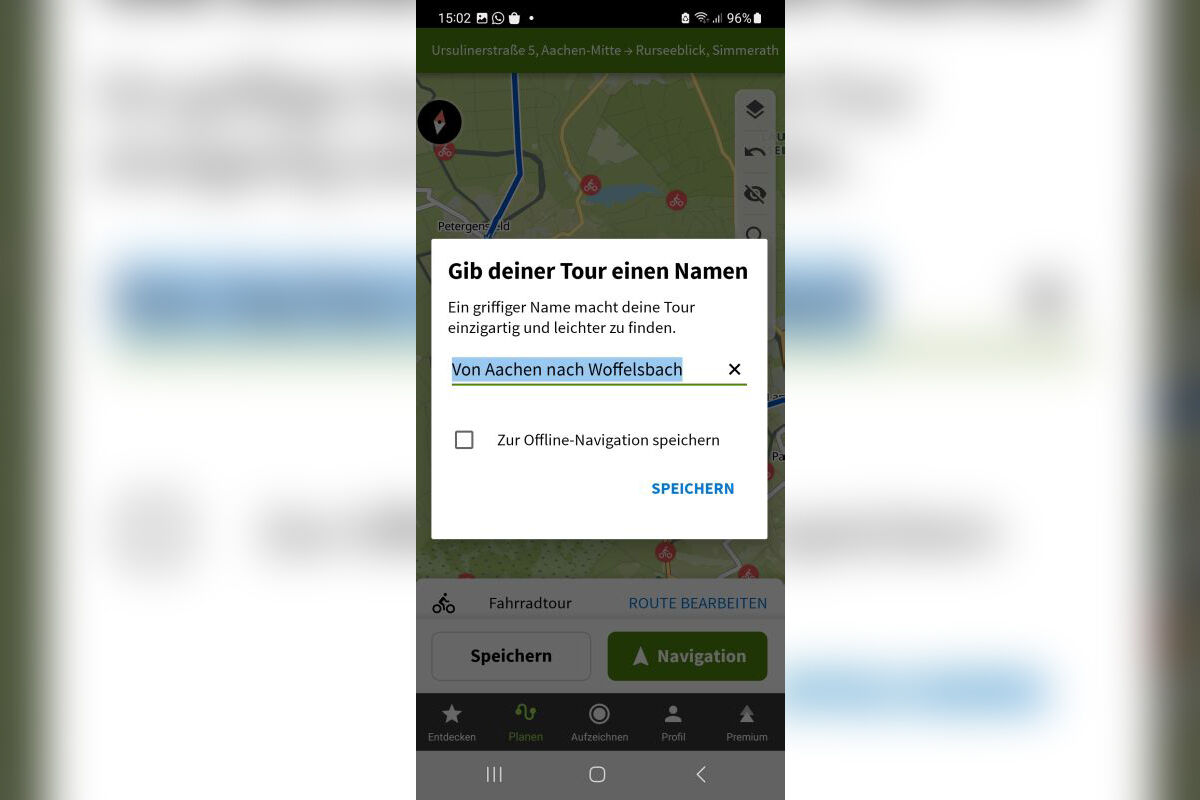Holidays in your own country can be quite appealing. It doesn't always have to be a flight to faraway places. Why not simply explore Germany by bike? Planning a cycling route over several days can seem like an overwhelming task at first, but it's actually not. We show you how to discover new routes and plan routes - either digitally or the old school way with a pen and a map.
You have the choice whether you want to plan the routes for your next cycling tour digitally or analogue. Both methods are possible and have their advantages and disadvantages. We will explain both options here. In general, you can either plan a route from scratch, adapt an existing tour or retrace a completed tour.
An overview of the topics:
- Planning your own route: digital and analogue
- Modification an existing tour
- Follow up a planned or already completed tour
Plan a cycling route digitally
There are various options available for digital route planning. The most popular navigation/planning websites and apps include Google Maps, Osm, OpenCycleMap and Komoot. In this case, we will focus on Komoot as a cycling route planner, as it is particularly suitable for planning longer tours with various stopovers. You can also use Komoot on your mobile phone and PC. Even though we are only talking about Komoot here, this article is not sponsored.

Smartphone holder for every bike
Everyone navigates with their smartphone nowadays. But this is complicated when cycling, as you need to have both hands on the handlebars. The practical Spyder smartphone holder by CONTEC is a great solution for this.
Planning a bike tour: Digital or analogue? Which way works best?
Komoot is very popular with many outdoor sports enthusiasts. With this app, you can plan not only trekking tours, but also mountain bike, road bike and hiking tours. Moreover, Komoot serves not only as a planning tool, but also for navigation and as a tool for route recording. In this article, we will focus on the planning function.
To create a route with Komoot, you first need to register on the website and create an account.
This is how you plan a route on your PC:
1. Define the start:
- Open komoot.de in your browser.
- Log in and click on "Route planner" at the top left.
- A search window appears nearby where you can enter your starting point.
- Select "start here" either in that window or on the map.
- You can set the exact starting point on the map.
2. Define the goal:
- Use the search window or click on the map to select your destination. Click on the button "Set as destination".
3.Select activity and fitness level:
- Komoot suggests sports such as cycling, mountain biking, road biking or hiking. A more precise selection is also possible. For example, you can choose between running, gravel biking, mountain biking (alpine) and mountaineering.
- In the same window you set your fitness level, from untrained to professional. This influences the estimated duration of the tour.
4. Set route type:
- Select "Outbound" for a route in one direction.
- Select "Out and back" for a round trip.
5. Adjust route:
- If you do not like the suggested route, simply move the blue line by holding down the mouse button.
- Komoot suggests alternative routes while you are moving. When you find a suitable one, release the mouse button. If necessary, you can repeat this step several times.
6. Save tour:
- Are you satisfied with the tour? Then click on "Save" in the top right-hand corner and the tour will be saved in your profile as a planned tour.
- Finally, give the tour a name.
- You can now also open the tour on your mobile phone in the Komoot app or download it as a GPX track for your GPS devices.
Adapt existing routes
Komoot is also a community for outdoor sports enthusiasts in which you can make your planned and completed tours publicly available. If a friend sends you an invitation to a tour or you discover a beautiful (public) tour from another user, you can save it as a copy and adapt it to your own preferences.
Komoot prices
Registration and use of the platform are free of charge, both for the PC and the smartphone app. As long as you have an internet connection, you can plan and navigate for free. However, it is not possible to plan offline. If you want to navigate without an internet connection, you have to purchase an offline map from Komoot. There are different options here. Maps are available for individual regions, region packages or the world package. The costs for the maps currently range from €3.99 to €29.99.
You can find more information about the costs on the Komoot website.
Advantages and disadvantages of digital cycle route planning
Advantages:
- Detailed planning: You receive precise information about time and altitude for your route.
- Easy sharing: You can easily share the planned route with friends.
- Compact format: The route is clearly displayed on the screen of your mobile phone.
Disadvantages:
- Need for technical devices: You need a PC or a smartphone to carry out the digital route planning.
- Requires power: If you want to check the route or use the navigation on the road, you need power. Either a power bank, a solar panel or power sockets in accommodations.
Analogue planning of your cycling route
There are different options for analogue route planning with a bicycle map, depending on the map you use. Publishers or tourist offices offer different maps that often differ in scale. Cycle touring maps often give a large-scale overview at 1:150,000 over an entire federal state. Regional or cycle touring maps, on the other hand, are more detailed and intended for smaller tours such as weekend or day trips, with a scale of usually 1:75,000 or 1:50,000. These maps often already contain suggested tours.
- Find your starting point and destination on the map.
- Mark the highlights, such as sights like caves or museums, that you want to see along the way.
- Select suitable roads and paths.
- Tip: Different line colours on the map provide information about the nature of the paths, e.g. signposted cycle routes, quiet routes with cycle paths along the road, etc.
- Also, note the contour lines on the map. The closer the lines are to each other, the steeper the climb.
- Once your planning is complete, mark the desired route on the map with a coloured pen.
Advantages as well as disadvantages of analogue route planning
Advantages:
- Good general overview: A map provides a comprehensive overview of the region in which you are moving.
- Independence from electricity and internet: Unlike digital route planning, you do not need a power supply or internet connection to use the map.
Disadvantages:
- No detailed information on tour duration and altitude.
- Not shareable with friends: Compared to digital route planning, it is more difficult to share your route with friends or tell them the exact route.
- Impractical handling: Maps can be unwieldy when unfolded, especially if they are larger.
Bicycle ticket costs
Good cycling maps offered by the ADFC, BVA BikeMedia or Kompass are available from a price of 8 euros and can be purchased on the respective websites.
Follow planned routes
Tracing planned tours is an easy option for those who do not want to deal intensively with route planning. This option is available both digitally and analogue.
Tracing existing digital routes - GPX track download
Komoot offers the option of simply copying public tours, saving them in your own profile (see "Modify already planned tour") and then retracing them. Another option is to import a GPX track. Many tourist regions offer such tracks through a free download. When you import the track into your Komoot profile, the tour you have already planned is available and you can start riding. Some tourist regions also offer free apps with which you can easily ride preset tours.
Following analogue planned tours
Bicycle maps often contain suggested tours that are already marked on the map. All you have to do is follow the line or the corresponding number on the map to retrace the tour. Another way to follow a tour is to use a so-called spiralo. This is a detailed description of a particular cycle route with a metal spiral. In a spiralo you can find information about various sights, waypoints and interesting details about the cities and towns you pass along the way. Simply enter "Spiralo" on Google along with the corresponding cycle route, such as the Elbe Cycle Route.
Combining digital and analogue routes
The GPX tracks of the analogue tours can be downloaded free of charge by buyers of the Kompass or BVA maps. These can then either be uploaded to the Komoot profile or saved to a navigation device. This way you have the tour available both on the map and digitally on your navigation device.
Summary of route planning
It is undoubtedly easier to implement individual planning online. However, for the actual implementation of the tour, we recommend using digital navigation and also carrying a physical map. This way you keep a rough overview of your location and are covered in case of technology letting you down.